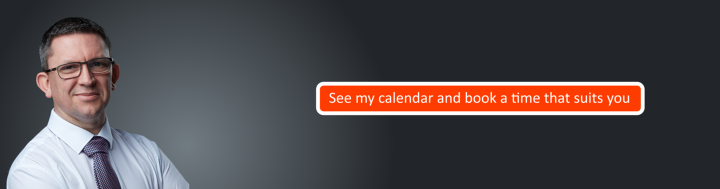Tracking your DNS changes
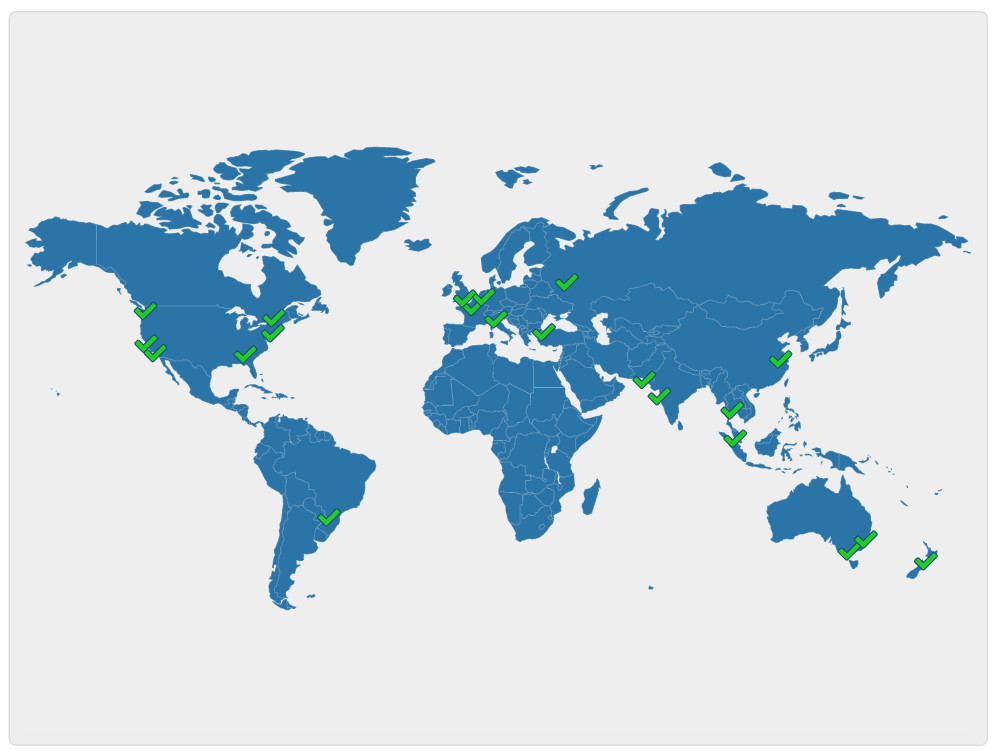
Maybe you have just commissioned a new website and your designer has told you that it can take up to 72 hours to propagate. How can you speed up this process and track ht propagation of your domain name.
Speed it up.
Some external DNS providers over the ability to flush their DNS cache. Once you have made changes to your domain name via your DNS providers control panel. Head to the following sites:
- Flush Google DNS.
- Flush OpenDNS.
- Flush Verisign DNS.
Monitor the DNS propagation
There are lots of tools that measure DNS propagation amount my favourite is https://www.whatsmydns.net/
Navigate to https://www.whatsmydns.net/ then enter the address you wish to monitor

Click the ![]() button and enter the ip address you expect to see (the new IP address)
button and enter the ip address you expect to see (the new IP address)
 and then click
and then click ![]()
The site will then start querying various DNS servers around the world to see if your new DNS settings have replicated providing the results as both a list and map view.